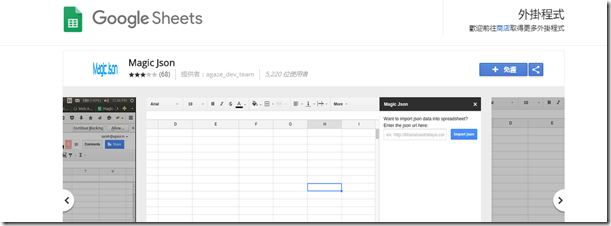圖片去背的方法: 使用線上去背軟體
圖片去背的方法: 使用線上去背軟體

https://burner.bonanza.com/

操作方法很簡單, 可直接將要去背的檔案拖拉進白框內, 或點擊 choose a photo
去選擇檔案

經過去背後產生的圖檔

你需要帳號登入以下載去背後的圖檔
可以選擇PNG 或JPG格式

https://burner.bonanza.com/

操作方法很簡單, 可直接將要去背的檔案拖拉進白框內, 或點擊 choose a photo
去選擇檔案

經過去背後產生的圖檔

你需要帳號登入以下載去背後的圖檔
 |
可以選擇PNG 或JPG格式